
TEL:0755-25310527、25314719、23912301
PHONE:15820468055(Manager Luo)
Email: Ling@ever-sun.com.cn
Address: Room 1713-1714, Block A, Jiabaorun Jinzuo, Xinzhou 9th Street, Futian District, Shenzhen
Postal Code: 518048
TYPE - 81C’s software is keeping upgrading, all users need to upgrade to the latest version in time
The method is as follows:
Firstly,log on Sumitomo website, download maintenance application and installation:
1. Log on to http://www.rim-plus.sei.co.jp/front/top.html?Lang = zh
It will come the following figure

2. Input the TYPE - 81C’s "serial number" in the figure above
3. Click "login", then enter the following interface.

4. Download the third line in the interface above:
"Fusion Splicer Maintenance Tool Ver. 1.47" (in Chinese) maintenance applications.
5. It will be installed on the computer automatically after file download
About “Fusion Splicer Maintenance Tool” please install operations process according to tips related.
6. After the success of the installation it will be automatically generate a shortcut on the computer desktop such as the following:
"Fusion Splicer Maintenance Tool"

Secondly, to upgrade the TYPE – 81C
1. Click the shortcut "Fusion Splicer Maintenance Tool “then it will appear below interface:

2. Turn on TYPE – 81C electrical source according to tip (note: please use the AC power).
3.Use the machine accessory USB cable to connect to the computer
4. Click the interface at the bottom of the "bottom “then into the next interface:
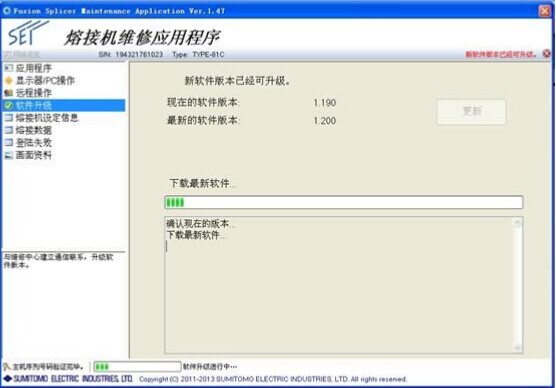
5.Click the interface "software upgrade" item in the left column, and then click the interface " Upgrade "in the upper right, it would be begin upgrade.
6. After the upgrade is complete (finish implementing program "closed Fusion Splicer " ), it will automatically turn off the power. Then reboot the power, and the software version of the machine will be from original Ver. 1.190 update to Ver. 1.200.
Optical Time Domain Reflectometer
Light Source And Optical Power Meter